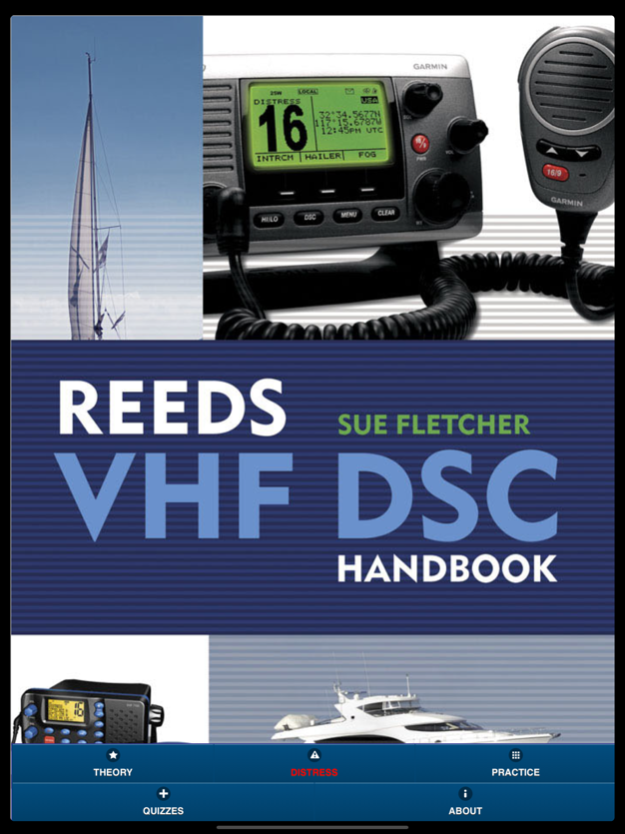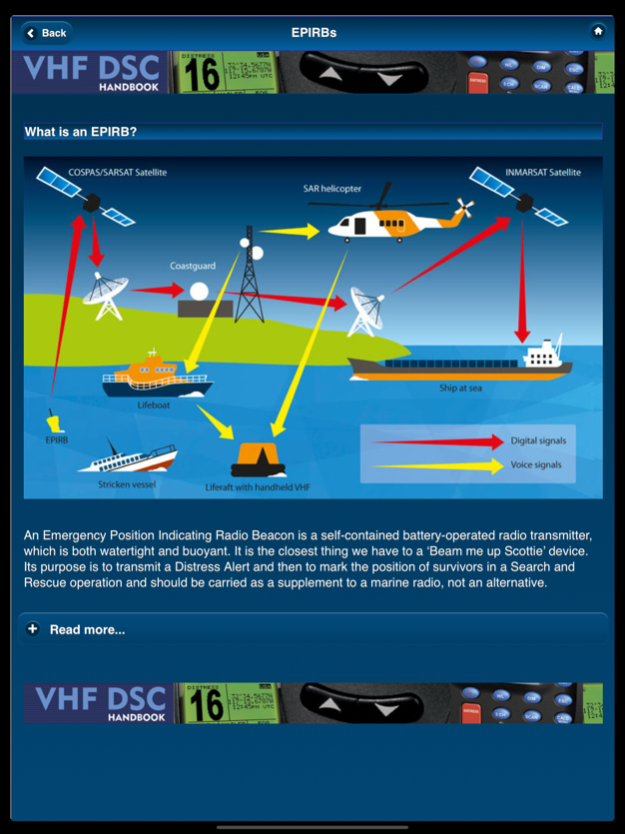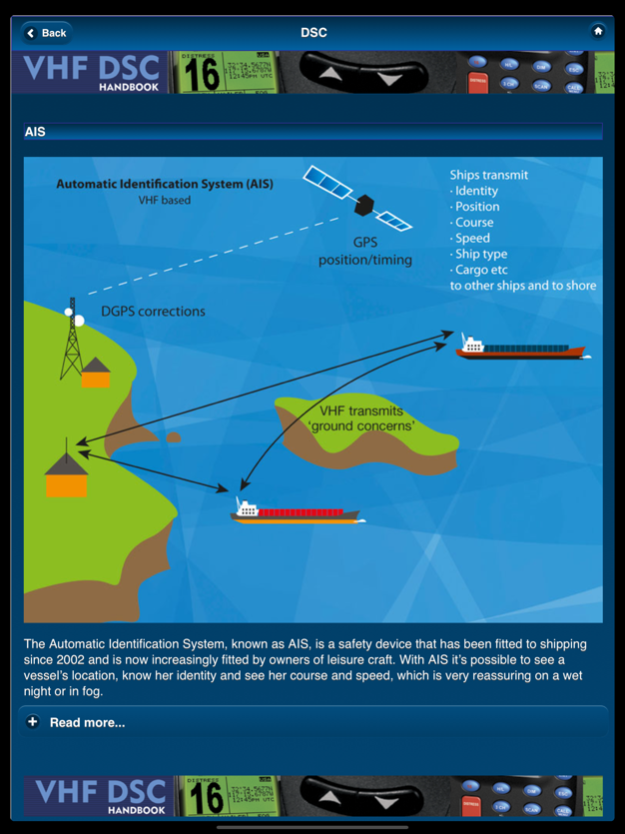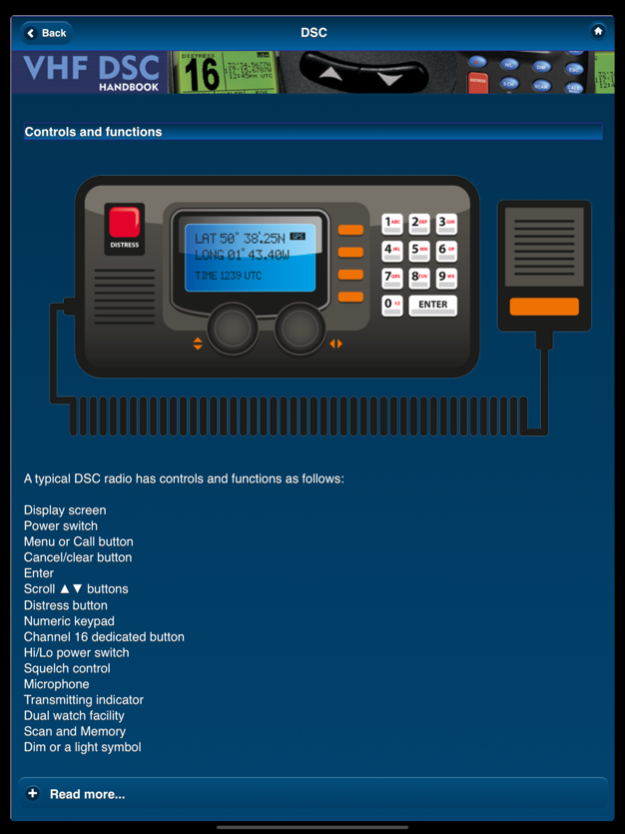VHF DSC Radio 8.6.0
Continue to app
Paid Version
Publisher Description
Essential reference and learning tool for any seafarer. Radio procedure, channel allocation & radio theory + a full explanation of GMDSS, EPIRBs, SARTs and Navtex.
The Reeds VHF DSC Handbook App will ensure you get up to speed quickly with both the analogue and digital functions on the radio. With straightforward explanations and helpful tips, this guide comprehensively describes the leisure craft VHF DSC radio system in a user-friendly and logical manner.
An essential reference and learning tool for any seafarer.
A marine VHF DSC radio is considered essential kit aboard any boat. Rescue authorities and the commercial maritime world now rely almost entirely on DSC radio for making initial contact with boats at sea, so a good understanding by all crew members of how to work it is paramount.
In-depth, comprehensive information covering:
- radio procedure, channel allocation and radio theory
- all the information required to pass the Short Range Certificate (SRC) – compulsory for anyone using a VHF DSC radio
- a full explanation of GMDSS, including details on EPIRBs, SARTs and Navtex
- handy tips throughout
Plus two quiz sections to test your knowledge!
The app features:
- Distress section - quick one-button access to essential info for use in an emergency.
- Radio theory - see below
- Radio practice - see below
- Radio roundup - covers the 'Quick Call Guide' and other essential information.
- Quizzes - 30 questions on theory, 40 questions on practice.
The Radio Theory section covers these topics & more:
GMDSS
EPIRB's
SART
The Radio Signal
VHF channel usage
Controls & functions
Siting the radio
The Radio Practice section covers these topics & more:
Standard procedure
Calls & calling
Distress
Mobile vs VHF
Intership channels
Transmission rules
Based on the Reeds VHF DSC Handbook by Sue Fletcher.
‘If you are looking for just one book to explain all marine VHF operating code and procedure, you need look no further...Packed with hints, tips and sound advice, it explains, in the clearest possible way, all one could wish to know about VHF, present and future.’
Yachting Monthly
SUE FLETCHER is a Fellow of the Royal Institute of Navigation, nautical author and Principal of Chichester Maritime, an RYA training centre. She was invited by the MSA to assist in the specification for leisure craft radio and procedures.
************* FREE Bonus Content from "Safe Skipper" *****************************
The bonus section has tips on how to deal with emergencies including: Abandon ship; Dismasting; Distress Signals; Engine Failure; Fire Fighting; Flares; Getting a tow; Helicopter rescue; Holed hull; Man overboard; Medical emergency; Mayday; Panpan; Securité.
May 14, 2019
Version 8.6.0
Improved user experience, plus new quiz section to test your boating knowledge.
About VHF DSC Radio
VHF DSC Radio is a paid app for iOS published in the Reference Tools list of apps, part of Education.
The company that develops VHF DSC Radio is The Other Hat. The latest version released by its developer is 8.6.0.
To install VHF DSC Radio on your iOS device, just click the green Continue To App button above to start the installation process. The app is listed on our website since 2019-05-14 and was downloaded 5 times. We have already checked if the download link is safe, however for your own protection we recommend that you scan the downloaded app with your antivirus. Your antivirus may detect the VHF DSC Radio as malware if the download link is broken.
How to install VHF DSC Radio on your iOS device:
- Click on the Continue To App button on our website. This will redirect you to the App Store.
- Once the VHF DSC Radio is shown in the iTunes listing of your iOS device, you can start its download and installation. Tap on the GET button to the right of the app to start downloading it.
- If you are not logged-in the iOS appstore app, you'll be prompted for your your Apple ID and/or password.
- After VHF DSC Radio is downloaded, you'll see an INSTALL button to the right. Tap on it to start the actual installation of the iOS app.
- Once installation is finished you can tap on the OPEN button to start it. Its icon will also be added to your device home screen.